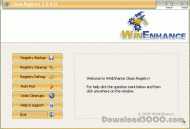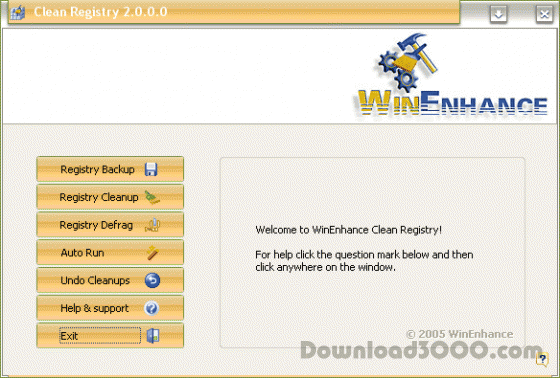Software to backup, clean and compress registry. Make your computer run faster and with less errors or system halts. The registry is vital to your computer's ability to run smoothly. Any faulty keys, registry viruses, or fragments can cause your computer to either slow down or not function properly. If your registry becomes infected with a virus or you have lost keys, it may require you to reinstall Windows.
Publisher description
Software to backup, clean and compress registry. Make your computer run faster and with less errors or system halts. What is the registry? The registry is where your computer stores information about the configuration of your system and your programs so that the operating system (Windows) can use it. The registry is structured as "keys" and each key relates to a program or setting on your system. Windows reads the keys and uses the information to launch and run programs. Why do I need to back up my registry? The registry is vital to your computer's ability to run smoothly. Any faulty keys, registry viruses, or fragments can cause your computer to either slow down or not function properly. If your registry becomes infected with a virus or you have lost keys, it may require you to reinstall Windows. In order to prevent the complete reinstallation of Windows (and consequent loss of all information on your system) it is very helpful to have a backup copy of your registry available. The backup copy of the registry can then be used to restore any missing or damaged keys. Why would I need to clean my registry? There are several reasons why you might need to clean your registry. Here are just a few: • Viruses: many viruses attack through the registry by creating or modifying keys. • Tracking programs: programs that install themselves through internet pages and track your internet usage to transmit data back to their hosts usually have registry keys associated with them. • Uninstalled programs – if you have recently uninstalled programs without going through the official uninstall program (or if the program did not have an uninstall feature and you deleted it) there may be some keys remaining in the registry. What does it mean to defrag the registry? Defragmenting a system or registry is when the system removes blank bytes of data and consolidates the remaining information so that there are no blank memory pieces within it.
Related Programs

REGISTRY CLEAN FIX 2007.5378
Clean your systems registry

Registry CLEAN 2007.809
RegClean - Fix your PC Errors!

A utility to fix errors in the registry.

Keep Windows Registry in perfect condition.

Clean My Registry software